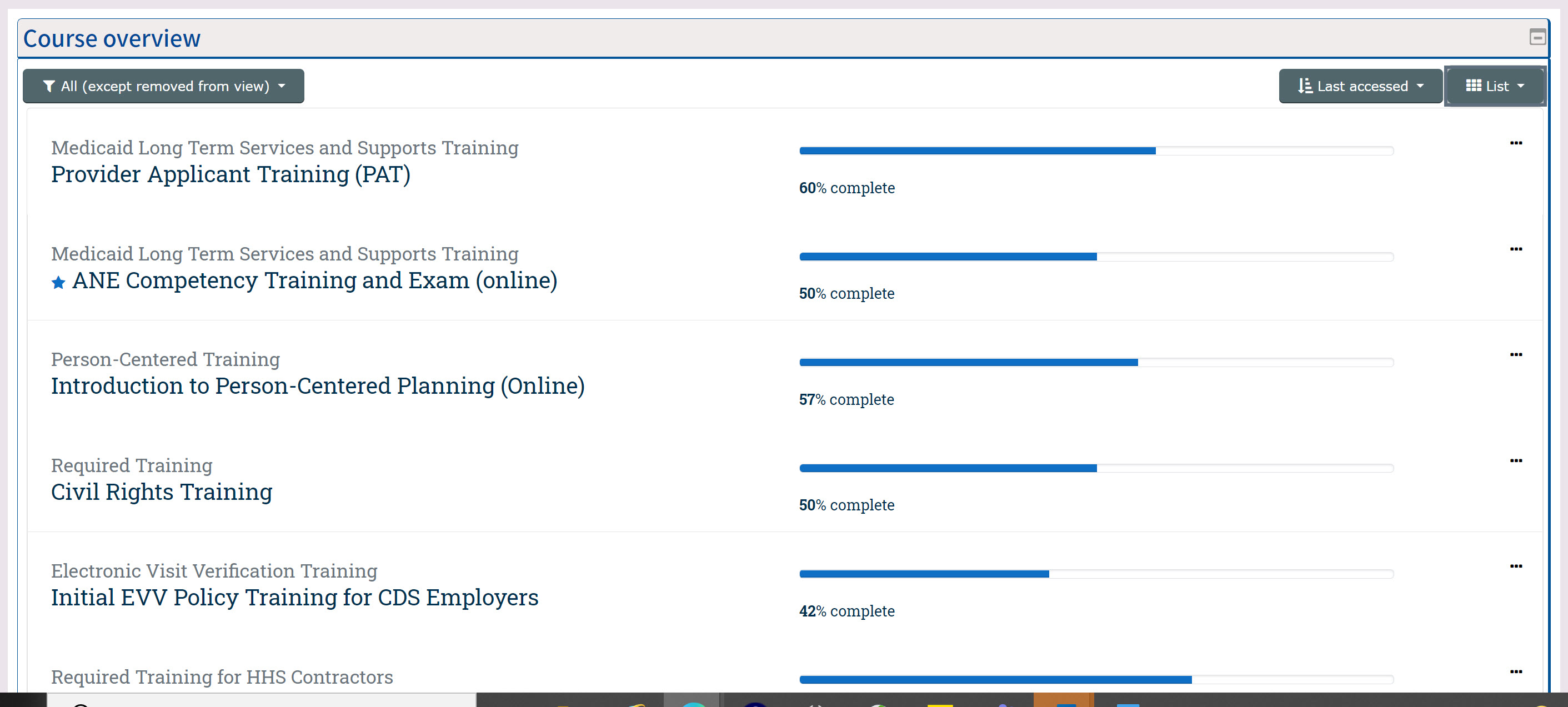First Look - Learning Portal Navigation User Help
Learner level help for new and returning users.
Navigating the HHS Learning Portal after log-in
Dashboard Page
After you have logged in, you can always navigate to your personalized Dashboard page by clicking on the Dashboard Icon/link.
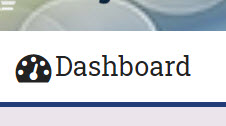
Your Dashboard will offer you one stop virtual learning environment.
At the top you will have immediate access to all active Certificates you have received.
From here, you can also search for courses by name or browse all training Categories.
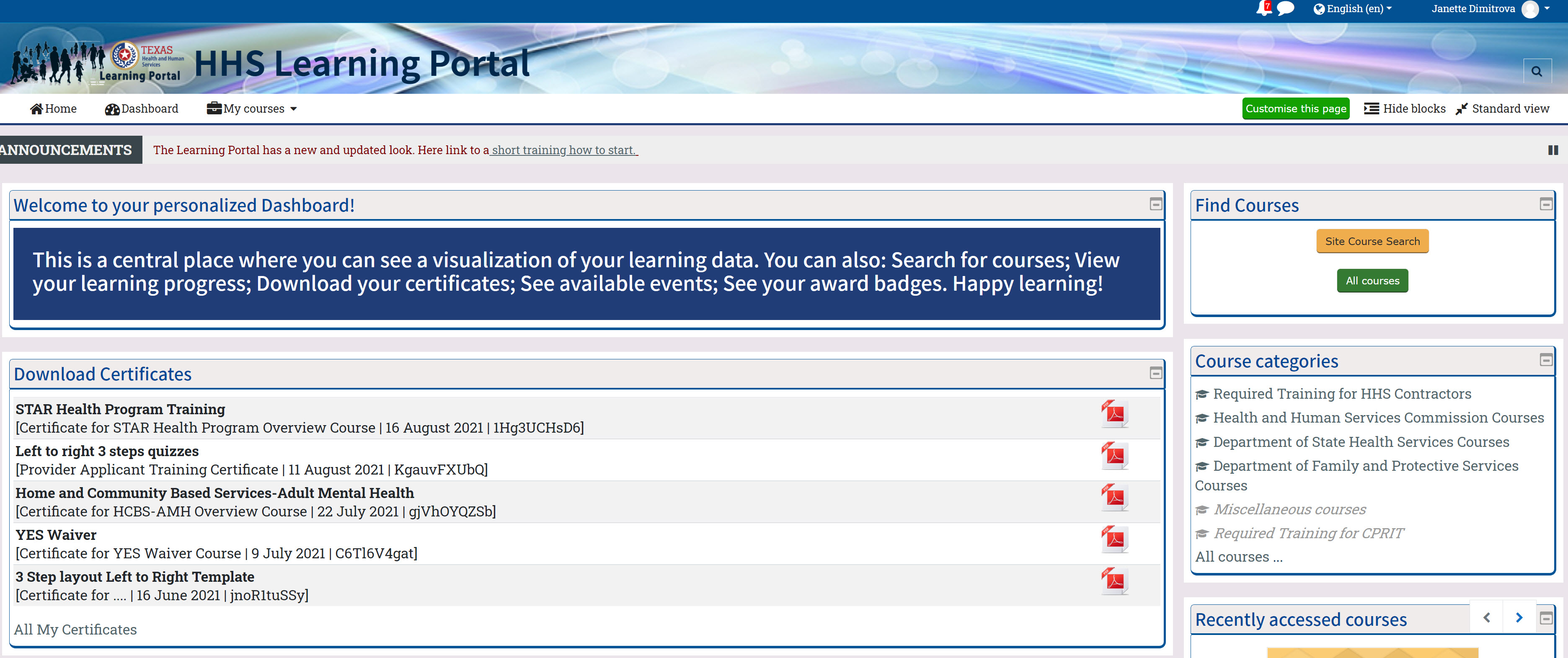
If you scroll further down, you will see overview of the courses you are enrolled in and the level of completion you have achieved.
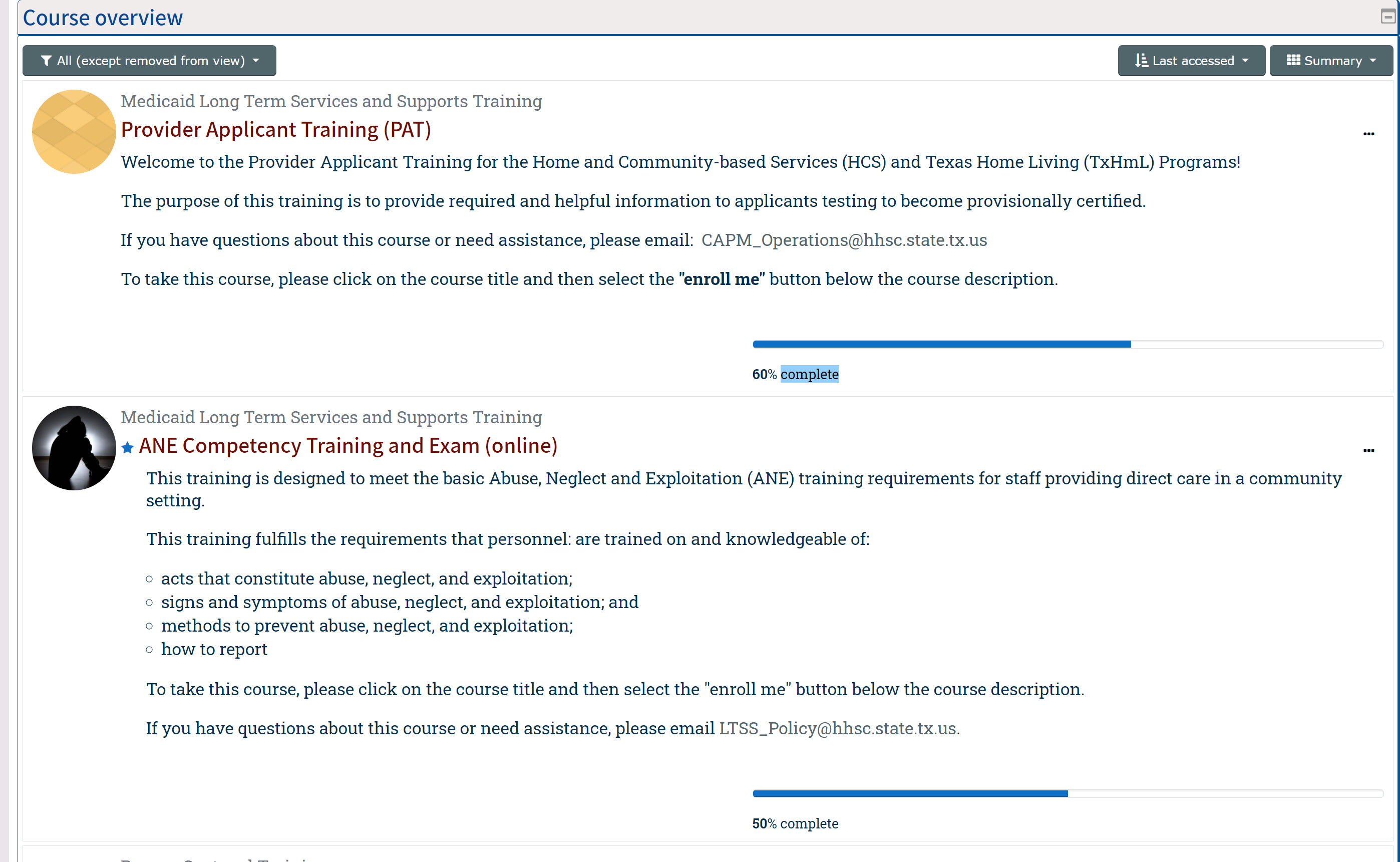
If you have many courses, you will be able to view your courses as a list if you select 'List' instead of Summary' using the control in the block's upper right corner. At any version of the courses layout, you can click on the course name and access the course content directly.