First Look - Learning Portal Navigation User Help
Learner level help for new and returning users.
Navigating the HHS Learning Portal after log-in
New top menus display after successful login: My courses and personalized drop-down.

From the My courses menu select recently accessed courses.

You can search by course name using the Search courses box at the top right. ![]()
You can receive alarms, check your course messages and select your preferred language.

If you click on your name, you can view and edit your Profile, Badges and adjust your site preferences.
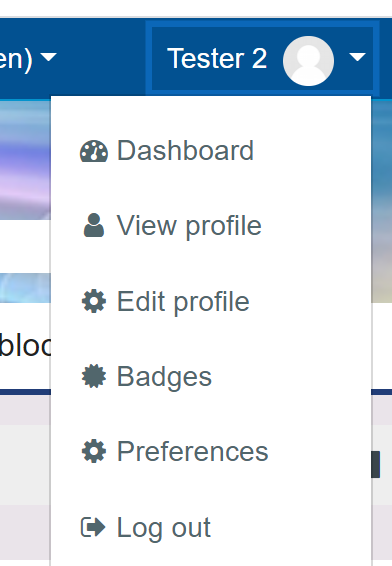
Your home page can default to the front page or your own customizable dashboard.
