First Look - Learning Portal Navigation User Help
Learner level help for new and returning users.
HHS Learning Portal Course Categories
Course categories organize courses for all Moodle site participants like a Catalog.
The list of courses within a category by default shows the teachers and the summary of each course. If the number of courses within a category exceeds 9 (10 or more), then a short list without teachers and summary is shown.
Understand Icons and Categories navigation
If you want to reveal all subcategories or courses, click on the arrow on the left of the Category name
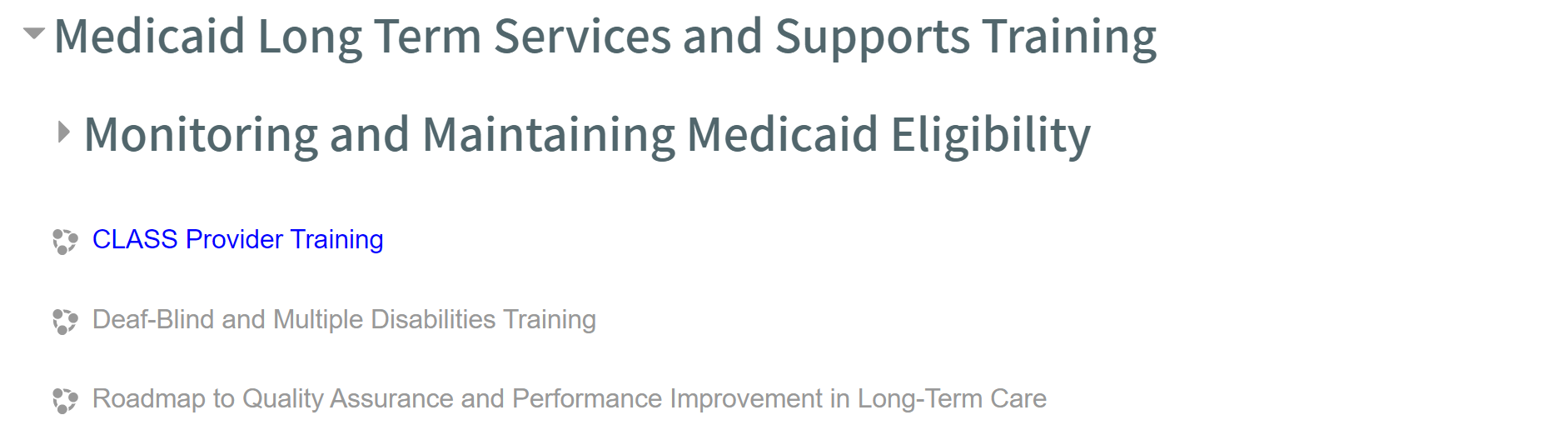
If you want to access more information on the Course, click on the viewing a course summary icon:
![]()
If you want to enroll in the course, click on the self-enrolment icon on the right. You can also click on the course name, scroll to the bottom of the page and click on Enroll me button.

