First Look - Learning Portal Navigation User Help
Learner level help for new and returning users.
Landing page
You may access content on the Landing page prior to logging into the Learning Station.
There many things you can do here.

You can search for course by title from the top banner of the Landing page;

You can view some featured courses;
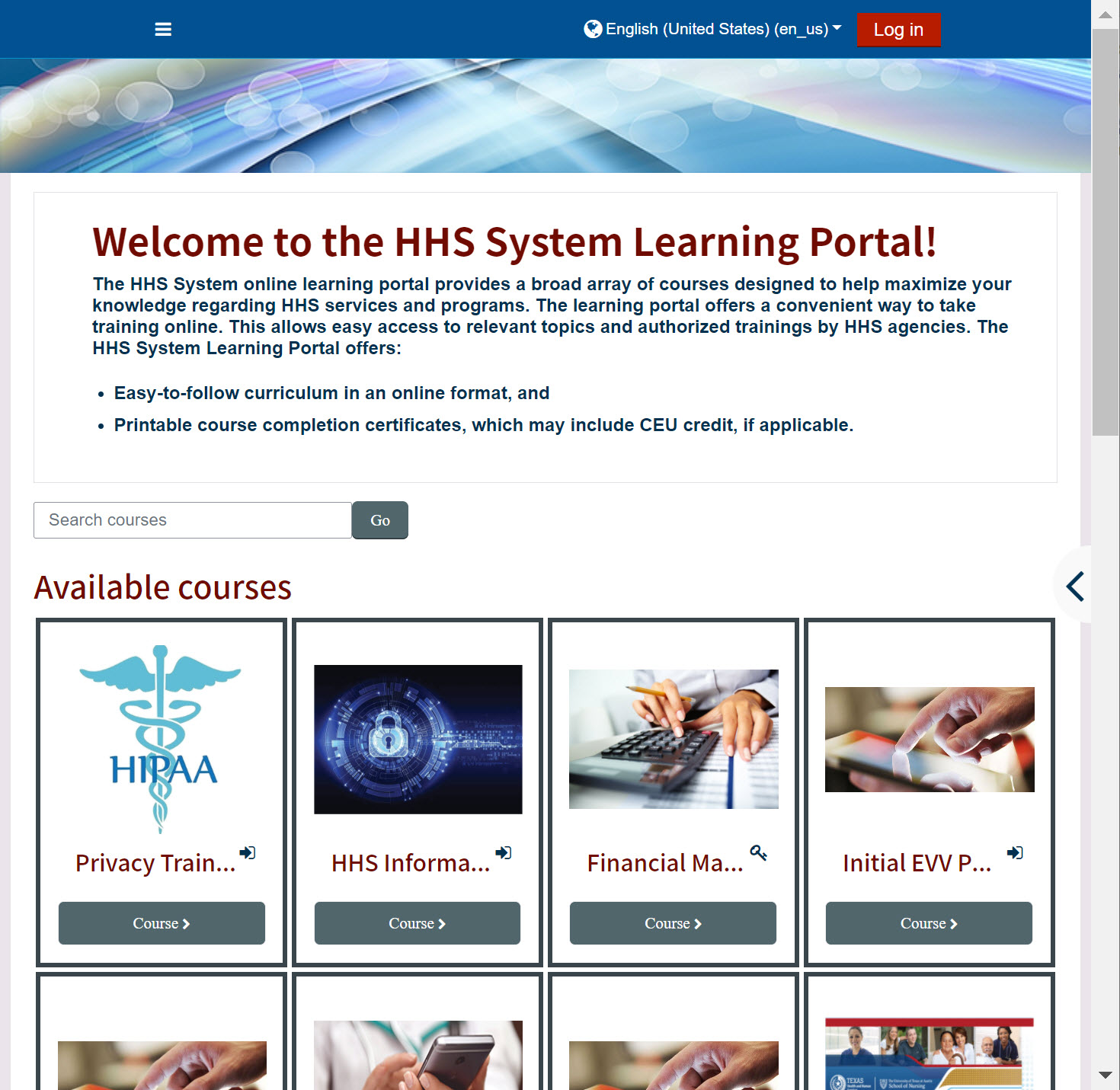
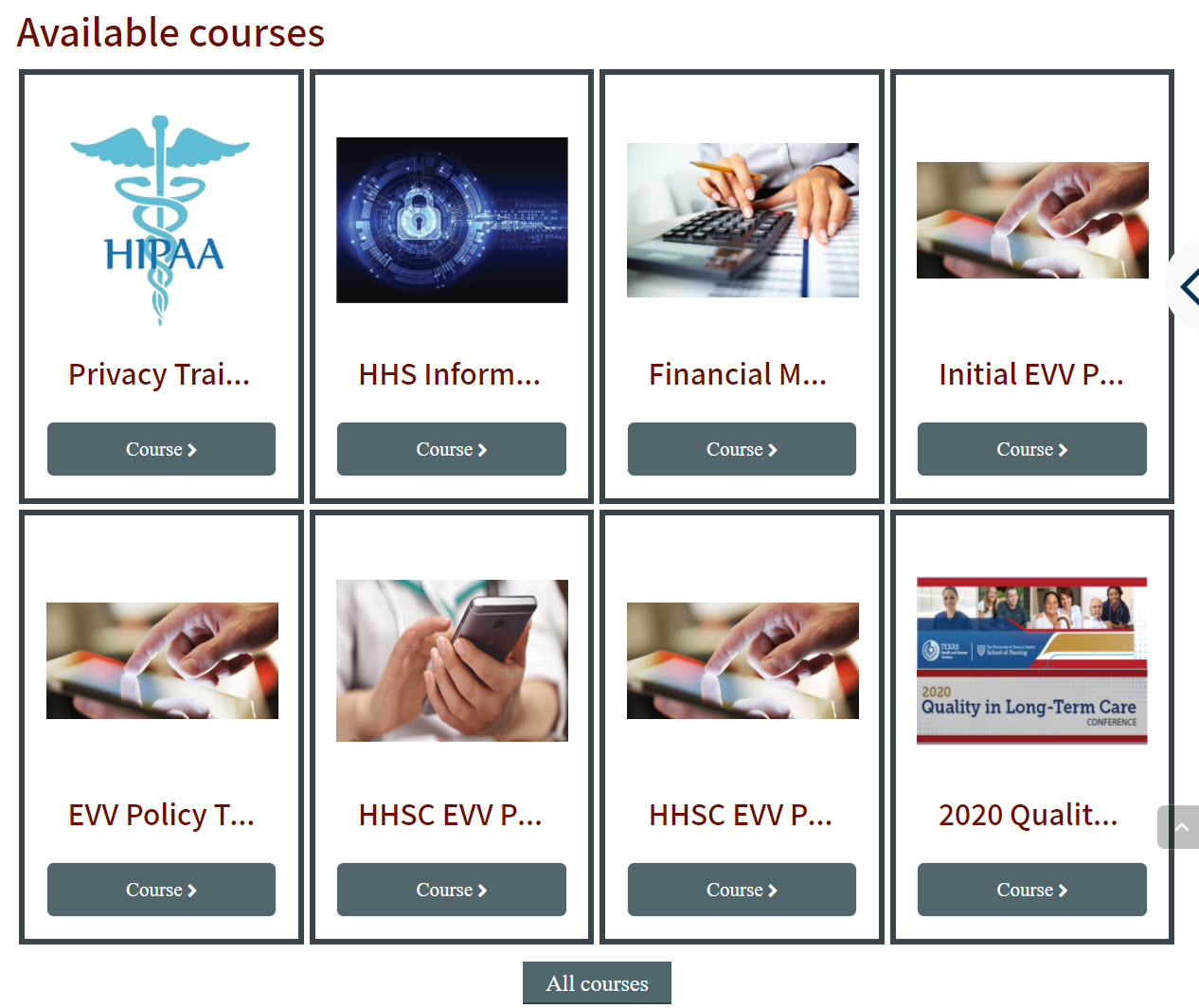
Or you can press on the “All courses” button and view all available courses organized by different Training category and sub-category;
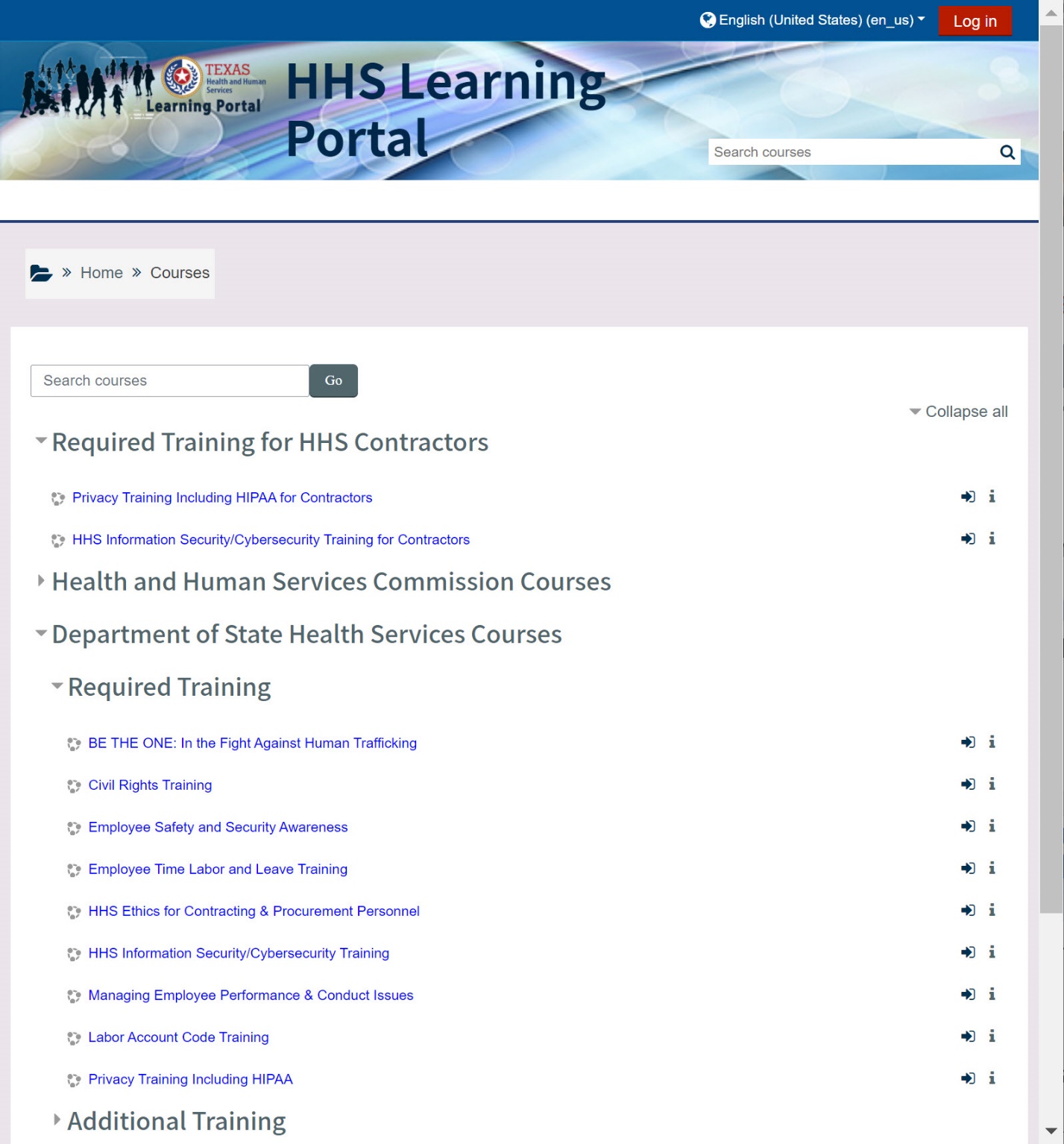
When you select a course, click on the “Course” button or the course name and you will be taken to the Log In page
